リストの項目を削除する
リストの項目を削除する場合は、1つずつ消す方法と、範囲を指定してまとめて消す方法と、全部まとめて消す方法があります。
まずは項目を1つ指定して削除する方法です。DefaultListModelクラスで用意されている"remove"メソッドを使います。
public Object remove(int index)
リスト内の指定された位置の要素を削除し、リストから削除された要素を返し ます。 インデックスが範囲 (index < 0 || index >= size()) 外の場合は ArrayIndexOutOfBoundsException をスローします。 パラメータ: index - 削除される要素のインデックス
引数に削除したい項目のインデックス番号を指定します。
次に範囲を指定して削除する方法です。DefaultListModelクラスで用意されている"removeRange"メソッドを使います。
public void removeRange(int fromIndex, int toIndex)
指定されたインデックス範囲にあるコンポーネントを削除します。削除対象は 上限と下限の値を含むので、1 と 5 の範囲を指定すると、インデックス 1 と 5 のコンポーネント、そしてその間のすべてのコンポーネントが削除されます。 インデックスが無効な場合は ArrayIndexOutOfBoundsException をスローしま す。fromIndex > toIndex の場合は IllegalArgumentException をスローし ます。 パラメータ: fromIndex - 範囲の下限のインデックス toIndex - 範囲の上限のインデックス
引数に削除したい項目の範囲として、開始インデックスと終了インデックスを指定します。
最後に全ての項目を削除する方法です。DefaultListModelクラスで用意されている"clear"メソッドを使います。
public void clear()
リストからすべての要素を削除します。リストは、この呼び出しが返されると、 呼び出しが例外をスローしないかぎり、空になります。
ではサンプルプログラムで試してみましょう。
import javax.swing.*;
import java.awt.*;
import java.util.Vector;
import java.awt.event.*;
import javax.swing.event.*;
public class JListSample extends JFrame implements ActionListener{
protected JList list;
protected DefaultListModel model;
public static void main(String[] args){
JListSample test = new JListSample("JListSample");
/* 終了処理を変更 */
test.setDefaultCloseOperation(JFrame.EXIT_ON_CLOSE);
test.setBounds( 10, 10, 250, 160);
test.setVisible(true);
}
JListSample(String title){
setTitle(title);
model = new DefaultListModel();
/* 初期データをモデルに追加する */
StringBuffer sb;
for (int i = 0 ; i < 15 ; i++){
sb = new StringBuffer();
sb.append("項目");
sb.append(i);
model.addElement(new String(sb));
}
list = new JList(model);
JScrollPane sp = new JScrollPane();
sp.getViewport().setView(list);
sp.setPreferredSize(new Dimension(200, 80));
JPanel p = new JPanel();
p.add(sp);
getContentPane().add(p, BorderLayout.CENTER);
JButton removeButton = new JButton("Remove");
removeButton.addActionListener(this);
removeButton.setActionCommand("removeButton");
JButton rangeButton = new JButton("Range");
rangeButton.addActionListener(this);
rangeButton.setActionCommand("rangeButton");
JButton clearButton = new JButton("Clear");
clearButton.addActionListener(this);
clearButton.setActionCommand("clearButton");
JPanel p2 = new JPanel();
p2.add(removeButton);
p2.add(rangeButton);
p2.add(clearButton);
getContentPane().add(p2, BorderLayout.SOUTH);
}
public void actionPerformed(ActionEvent e){
String actionCommand = e.getActionCommand();
if (actionCommand.equals("removeButton")){
if (!list.isSelectionEmpty()){
int index = list.getSelectedIndex();
model.remove(index);
}
}else if (actionCommand.equals("rangeButton")){
if (!list.isSelectionEmpty()){
int minIndex = list.getMinSelectionIndex();
int maxIndex = list.getMaxSelectionIndex();
model.removeRange(minIndex, maxIndex);
}
}else if (actionCommand.equals("clearButton")){
model.clear();
}else{
return;
}
}
}
実行結果は下記のようになります。
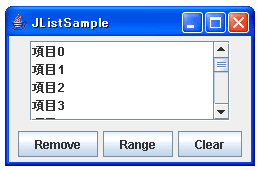
項目を1つ選択します。
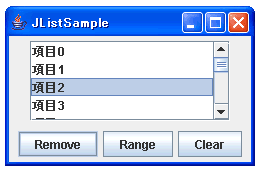
この状態でRemoveボタンを押すと下記のようになります。
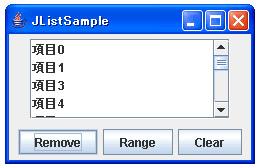
次に範囲を指定して削除するために項目を2つ選択します。
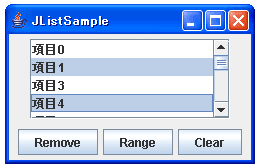
この状態でRangeボタンを押すと下記のようになります。
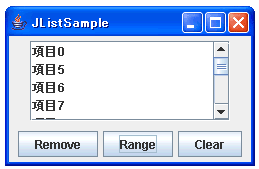
最後にClearボタンを押すと全ての項目が削除されます。
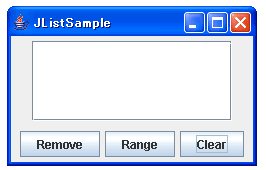
( Written by Tatsuo Ikura )

著者 / TATSUO IKURA
これから IT 関連の知識を学ばれる方を対象に、色々な言語でのプログラミング方法や関連する技術、開発環境構築などに関する解説サイトを運営しています。