LinearLayoutを他のLinearLayoutに子ビューとして追加
広告
「LinearLayout」クラスも「View」クラスのサブクラスですので「LinearLayout」クラスのオブジェクトも他の「LinearLayout」クラスのオブジェクトに子ビューとして追加できます。
具体的には次のように記述します。
private final int FP = ViewGroup.LayoutParams.FILL_PARENT;
private final int WC = ViewGroup.LayoutParams.WRAP_CONTENT;
@Override public void onCreate(Bundle icicle) {
super.onCreate(icicle);
LinearLayout linearLayout = new LinearLayout(this);
linearLayout.setOrientation(LinearLayout.VERTICAL);
setContentView(linearLayout);
Button button1 = new Button(this);
button1.setText("Button1");
linearLayout.addView(button2, new LinearLayout.LayoutParams(WC, WC));
Button button2 = new Button(this);
button2.setText("Button2");
linearLayout.addView(button2, new LinearLayout.LayoutParams(WC, WC));
LinearLayout inLinearLayout = new LinearLayout(this);
inLinearLayout.setOrientation(LinearLayout.HORIZONTAL);
TextView text1 = new TextView(this);
text1.setText("Text");
inLinearLayout.addView(text1, new LinearLayout.LayoutParams(WC, WC));
TextView text2 = new TextView(this);
text2.setText("Text");
inLinearLayout.addView(text2, new LinearLayout.LayoutParams(WC, WC));
linearLayout.addView(inLinearLayout, new LinearLayout.LayoutParams(WC, WC));
}
LinearLayoutや他のレイアウトを組み合わせて利用することで、より複雑なレイアウトが可能となります。
サンプルプログラム
それでは実際に試してみます。プロジェクトを作成しソースコードを次のように変更しました。
package jp.javadrive.android;
import android.app.Activity;
import android.os.Bundle;
import android.widget.LinearLayout;
import android.widget.Button;
import android.widget.TextView;
import android.view.ViewGroup;
public class Test05_01 extends Activity
{
private final int FP = ViewGroup.LayoutParams.FILL_PARENT;
private final int WC = ViewGroup.LayoutParams.WRAP_CONTENT;
/** Called with the activity is first created. */
@Override
public void onCreate(Bundle icicle)
{
super.onCreate(icicle);
LinearLayout linearLayout = new LinearLayout(this);
linearLayout.setOrientation(LinearLayout.VERTICAL);
setContentView(linearLayout);
LinearLayout inLinearLayout = new LinearLayout(this);
inLinearLayout.setOrientation(LinearLayout.HORIZONTAL);
Button button1 = new Button(this);
button1.setText("Button1");
inLinearLayout.addView(button1, createParam(WC, WC));
Button button2 = new Button(this);
button2.setText("Button2");
inLinearLayout.addView(button2, createParam(WC, WC));
Button button3 = new Button(this);
button3.setText("Button3");
inLinearLayout.addView(button3, createParam(WC, WC));
linearLayout.addView(inLinearLayout, createParam(WC, WC));
TextView text1 = new TextView(this);
text1.setText("Text");
linearLayout.addView(text1, createParam(WC, WC));
TextView text2 = new TextView(this);
text2.setText("Text");
linearLayout.addView(text2, createParam(WC, WC));
}
private LinearLayout.LayoutParams createParam(int w, int h){
return new LinearLayout.LayoutParams(w, h);
}
}
ビルド後にエミュレーター上で実行します。
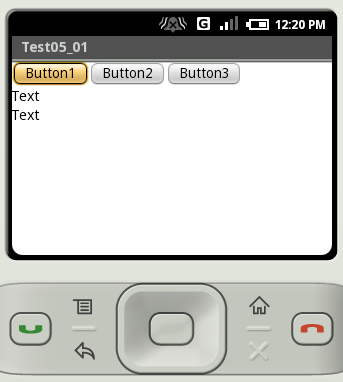
( Written by Tatsuo Ikura )
Profile

著者 / TATSUO IKURA
プログラミングや開発環境構築の解説サイトを運営しています。