アクションコマンドの設定
広告
ActionEventから取り出すことができるアクションコマンドの設定の方法を確認します。アクションコマンドを設定することで複数の呼び出し元がActionEventを発行する場合でも区別することが出来るようになります。設定するにはTimerクラスで用意されている「setActionCommand」メソッドを使います。
public void setActionCommand(String command)
このタイマーによってトリガーされた ActionEvent 内のアクションコマンドとして配信される文字 列を設定します。null も設定可能です。 パラメータ: command - アクションコマンド
引数にはアクションコマンドとして設定したい文字列をString型の値で設定します。
※このメソッドはJ2SE1.6から用意されたメソッドです。
実際には次のように使用します。
Timer timer = new Timer(1000, this);
timer.setActionCommand("timer");
サンプルプログラム
では簡単なサンプルを作成して試してみます。
import javax.swing.*;
import java.awt.BorderLayout;
import java.awt.event.*;
public class TimerTest2 extends JFrame implements ActionListener{
Timer timer;
JLabel label;
int sec;
JButton startButton;
JButton stopButton;
public static void main(String[] args){
TimerTest2 frame = new TimerTest2();
frame.setDefaultCloseOperation(JFrame.EXIT_ON_CLOSE);
frame.setBounds(10, 10, 300, 200);
frame.setTitle("タイトル");
frame.setVisible(true);
}
TimerTest2(){
sec = 0;
label = new JLabel();
JPanel labelPanel = new JPanel();
labelPanel.add(label);
timer = new Timer(1000 , this);
timer.setActionCommand("timer");
startButton = new JButton("start");
startButton.addActionListener(this);
startButton.setActionCommand("start");
stopButton = new JButton("stop");
stopButton.addActionListener(this);
stopButton.setActionCommand("stop");
stopButton.setEnabled(false);
JPanel buttonPanel = new JPanel();
buttonPanel.add(startButton);
buttonPanel.add(stopButton);
getContentPane().add(labelPanel, BorderLayout.CENTER);
getContentPane().add(buttonPanel, BorderLayout.PAGE_END);
}
public void actionPerformed(ActionEvent e){
String cmd = e.getActionCommand();
if (cmd.equals("start")){
stopButton.setEnabled(true);
startButton.setEnabled(false);
timer.start();
}else if (cmd.equals("stop")){
stopButton.setEnabled(false);
startButton.setEnabled(true);
timer.stop();
}else if (cmd.equals("timer")){
label.setText(sec + " sec");
if (sec >= 10){
stopButton.setEnabled(false);
startButton.setEnabled(true);
timer.stop();
sec = 0;
}else{
sec++;
}
}
}
}
上記をコンパイルした後で実行すると次のように表示されます。
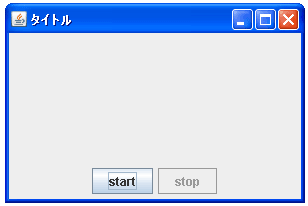
今回は2つのボタンを設置しています。「start」ボタンをクリックするとタイマーが起動します。
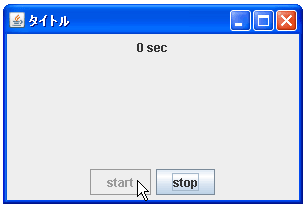
「stop」ボタンをクリックすると10秒経過する前であってもタイマーがストップします。
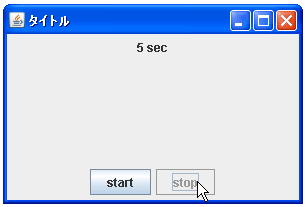
( Written by Tatsuo Ikura )

著者 / TATSUO IKURA
これから IT 関連の知識を学ばれる方を対象に、色々な言語でのプログラミング方法や関連する技術、開発環境構築などに関する解説サイトを運営しています。