選択された項目の解除
広告
次に現在選択されている項目を、全て選択解除する方法です。JListクラスで用意されている"clearSelection"メソッドを使います。
public void clearSelection()
選択をクリアします。このメソッドを呼び出したあとは、isSelectionEmpty は true を返します。selectionModel に委譲する簡易メソッドです。
これもサンプルプログラムで試します。
import javax.swing.*;
import java.awt.*;
import java.awt.event.*;
import javax.swing.event.*;
public class JListSample extends JFrame implements ActionListener{
protected JList list;
public static void main(String[] args){
JListSample test = new JListSample("JListSample");
/* 終了処理を変更 */
test.setDefaultCloseOperation(JFrame.EXIT_ON_CLOSE);
test.setBounds( 10, 10, 250, 180);
test.setVisible(true);
}
JListSample(String title){
setTitle(title);
/* JListの初期データ */
String[] initData = {"Blue", "Green", "Red", "Whit", "Black"};
list = new JList(initData);
JScrollPane sp = new JScrollPane();
sp.getViewport().setView(list);
sp.setPreferredSize(new Dimension(200, 80));
JPanel p = new JPanel();
p.add(sp);
getContentPane().add(p, BorderLayout.CENTER);
JButton clearButton = new JButton("Clear");
clearButton.addActionListener(this);
clearButton.setActionCommand("clearButton");
JPanel p2 = new JPanel();
p2.add(clearButton);
getContentPane().add(p2, BorderLayout.SOUTH);
}
public void actionPerformed(ActionEvent e){
String actionCommand = e.getActionCommand();
if (actionCommand.equals("clearButton")){
list.clearSelection();
}else{
return;
}
}
}
実行結果は下記のようになります。
選択した状態では下記のように表示されています。
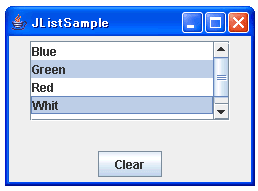
Clearボタンを押しと下記のようになります。
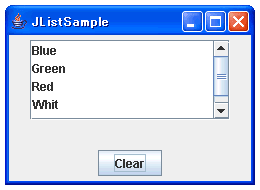
( Written by Tatsuo Ikura )

著者 / TATSUO IKURA
これから IT 関連の知識を学ばれる方を対象に、色々な言語でのプログラミング方法や関連する技術、開発環境構築などに関する解説サイトを運営しています。