リクエストURIの取得(getRequestURI)
サーブレットが呼ばれた時のURIを取得する方法を確認します。(ただし、ここでURIやURLと読んでいるものは一般的に言われている厳密なものとは若干異なります)。
リクエストのURIを取得するには「HttpServletRequest」インターフェースで定義されている「getRequestURI」メソッドを使います。
getRequestURI public java.lang.String getRequestURI()
Returns the part of this request's URL from the protocol name up to the
query string in the first line of the HTTP request. The web container
does not decode this String. For example:
First line of HTTP request Returned Value
------------------------------------------------------
POST /some/path.html HTTP/1.1 /some/path.html
GET http://foo.bar/a.html HTTP/1.0 /a.html
HEAD /xyz?a=b HTTP/1.1 /xyz
To reconstruct an URL with a scheme and host, use
HttpUtils.getRequestURL(javax.servlet.http.HttpServletRequest).
Returns:
a String containing the part of the URL from the protocol name up
to the query string
このメソッドでは、リクエストに含まれるポート番号とパラメータの間の部分を取得できます。つまりコンテキストパス+サーブレットパスの部分です。
またリクエストの中のサーブレット名だけを知りたい場合には「getServletPath」メソッドを使います。
getServletPath public java.lang.String getServletPath()
Returns the part of this request's URL that calls the servlet. This path
starts with a "/" character and includes either the servlet name or a
path to the servlet, but does not include any extra path information or
a query string. Same as the value of the CGI variable SCRIPT_NAME.
This method will return an empty string ("") if the servlet used to process
this request was matched using the "/*" pattern.
Returns:
a String containing the name or path of the servlet being called, as
specified in the request URL, decoded, or an empty string if the servlet
used to process the request is matched using the "/*" pattern.
このメソッドではサーブレットパスの部分でけを取得できます。
またURLそのものを取得したい場合には「getRequestURL」メソッドを使います。
getRequestURL public java.lang.StringBuffer getRequestURL()
Reconstructs the URL the client used to make the request. The returned URL contains a protocol, server name, port number, and server path, but it does not include query string parameters. Because this method returns a StringBuffer, not a string, you can modify the URL easily, for example, to append query parameters. This method is useful for creating redirect messages and for reporting errors. Returns: a StringBuffer object containing the reconstructed URL
このメソッドの場合はURL形式で取得ができます。ただし、このメソッドでもクエリー文字列のパラメータ部分は取得されません。また戻り値がStringBufferクラスのオブジェクトになっていますので注意が必要です。
サンプルプログラム
では簡単なサンプルで試して見ます。
今回はサーブレットを直接呼び出してリクエストから各種情報を取り出してみます。
import java.io.*;
import javax.servlet.*;
import javax.servlet.http.*;
public class RequestSample5 extends HttpServlet {
public void doGet(HttpServletRequest request, HttpServletResponse response)
throws IOException, ServletException{
response.setContentType("text/html;charset=Shift_JIS");
PrintWriter out = response.getWriter();
StringBuffer sb = new StringBuffer();
sb.append("<html>");
sb.append("<head>");
sb.append("<title>テスト</title>");
sb.append("</head>");
sb.append("<body>");
sb.append("<p>");
sb.append("getRequestURL:");
sb.append(new String(request.getRequestURL()));
sb.append("</p>");
sb.append("<p>");
sb.append("getRequestURI:");
sb.append(request.getRequestURI());
sb.append("</p>");
sb.append("<p>");
sb.append("getServletPath:");
sb.append(request.getServletPath());
sb.append("</p>");
sb.append("</body>");
sb.append("</html>");
out.println(new String(sb));
out.close();
}
}
サンプルプログラムをコンパイルして作成した「RequestSample5.class」ファイルを別途作成した「web.xml」ファイルを次のように配置します。
D:\ -- servlet-sample
|
+-- WEB-INF
|
+-- (web.xml)
|
+-- classes
|
+-- (RequestSample5.class)
web.xmlファイルは次のようになります。
<?xml version="1.0" encoding="ISO-8859-1"?>
<web-app xmlns="http://java.sun.com/xml/ns/j2ee"
xmlns:xsi="http://www.w3.org/2001/XMLSchema-instance"
xsi:schemaLocation="http://java.sun.com/xml/ns/j2ee
http://java.sun.com/xml/ns/j2ee/web-app_2_4.xsd"
version="2.4">
<servlet>
<servlet-name>RequestSample5</servlet-name>
<servlet-class>RequestSample5</servlet-class>
</servlet>
<servlet-mapping>
<servlet-name>RequestSample5</servlet-name>
<url-pattern>/RequestSample5</url-pattern>
</servlet-mapping>
</web-app>
コンテキストファイルを作成し「(Tomcatをインストールしたディレクトリ)\Tomcat 5.5\conf\Catalina\localhost\」ディレクトリに「sample.xml」ファイルとして保存します。内容は以下の通りです。
<Context path="/sample" docBase="d:/servlet-sample/sample"> </Context>
準備は以上です。ではTomcatを再起動してから「http://localhost:8080/sample/RequestSample5」へブラウザでアクセスして下さい。
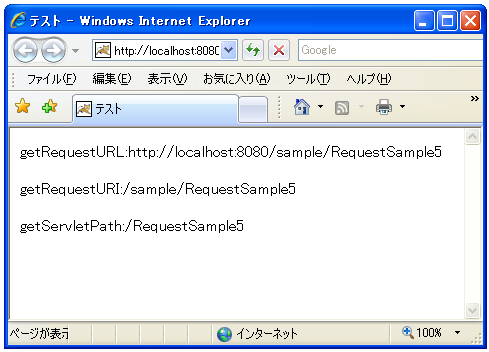
呼び出されたリクエストからサーブレット名を取り出して自動的にリンク先を作成する場合などに使います。
( Written by Tatsuo Ikura )

著者 / TATSUO IKURA
これから IT 関連の知識を学ばれる方を対象に、色々な言語でのプログラミング方法や関連する技術、開発環境構築などに関する解説サイトを運営しています。